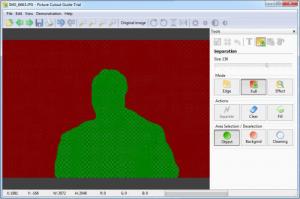Picture Cutout Guide
3.2.10
Size: 4.3 GB
Downloads: 5080
Platform: Windows (All Versions)
With today's modern image editors, you can create photo montages in which you can appear next to a celebrity or anywhere you want. Unfortunately, cutting out an object from a picture requires patience and precision and the results may not be satisfying. Picture Cutout Guide makes this operation much easier. You can cut out any object with only a few clicks and paste it on other images, apply effects on individual objects or the background and more.
Picture Cutout Guide provides full support for Windows 2000, XP, Vista and Win 7. It can be installed in a matter of seconds and you can run it even with older hardware. The application doesn't have any special requirements, so you can launch it and start editing your pictures right away.
Unlike other image editors, Picture Cutout Guide presents only a small number of options, but you may need some help to figure out how they work. Fortunately, the application comes with a series of recorded demonstrations to help you get started. The cutout controls are located on the left side of the interface, next to the image preview area. They are organized in three groups, for different cutout methods.
Cutting out an object can be done by drawing masks over the background and the object itself. The object and background masks have contrasting colors, so you won't confuse them. When you are done drawing your masks, you may click a button to separate the object from the background. Once they are separated, you can either eliminate the background or apply a special effect, like shadow, blur or monochrome, only on the background.
An easier way of extracting an object is to apply a third type of mask on the entire image, after which you must clear the mask along the object's edges. The best part is that you don't have to clear the mask precisely. You can make an approximate selection and the application will automatically detect the edges. It is also possible to store extracted objects and paste them on other images.
Pros
You can cut out objects from images without too much effort. The software allows you to save your extracted objects and place them on other images. It is also possible to apply effects on a picture's background, without affecting the selected objects.
Cons
Projects can be saved only in the application's native format, while using the trial version. With Picture Cutout Guide, you don't need any special skills to cut out any object from your pictures and create quality image montages.
Picture Cutout Guide
3.2.10
Download
Picture Cutout Guide Awards

Picture Cutout Guide Editor’s Review Rating
Picture Cutout Guide has been reviewed by Frederick Barton on 30 Oct 2013. Based on the user interface, features and complexity, Findmysoft has rated Picture Cutout Guide 5 out of 5 stars, naming it Essential